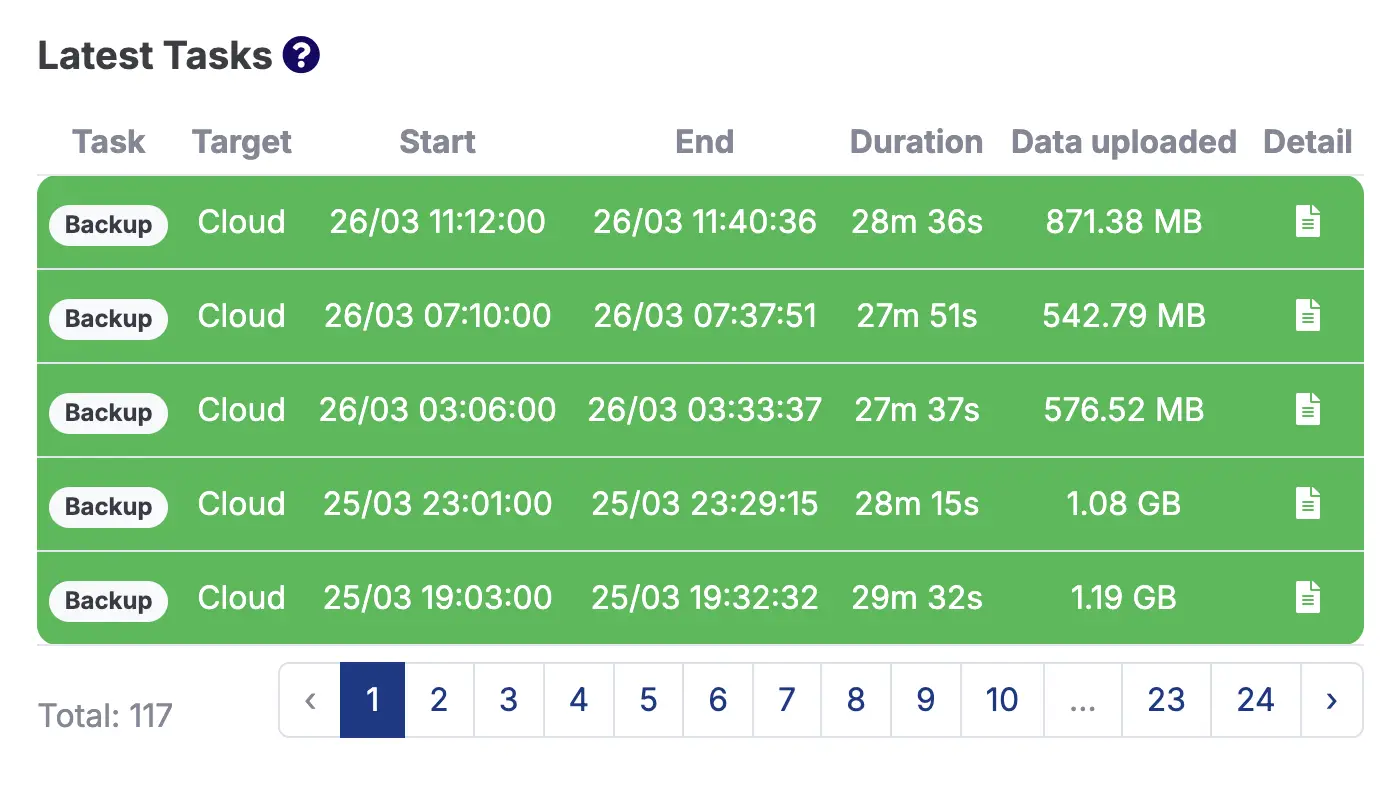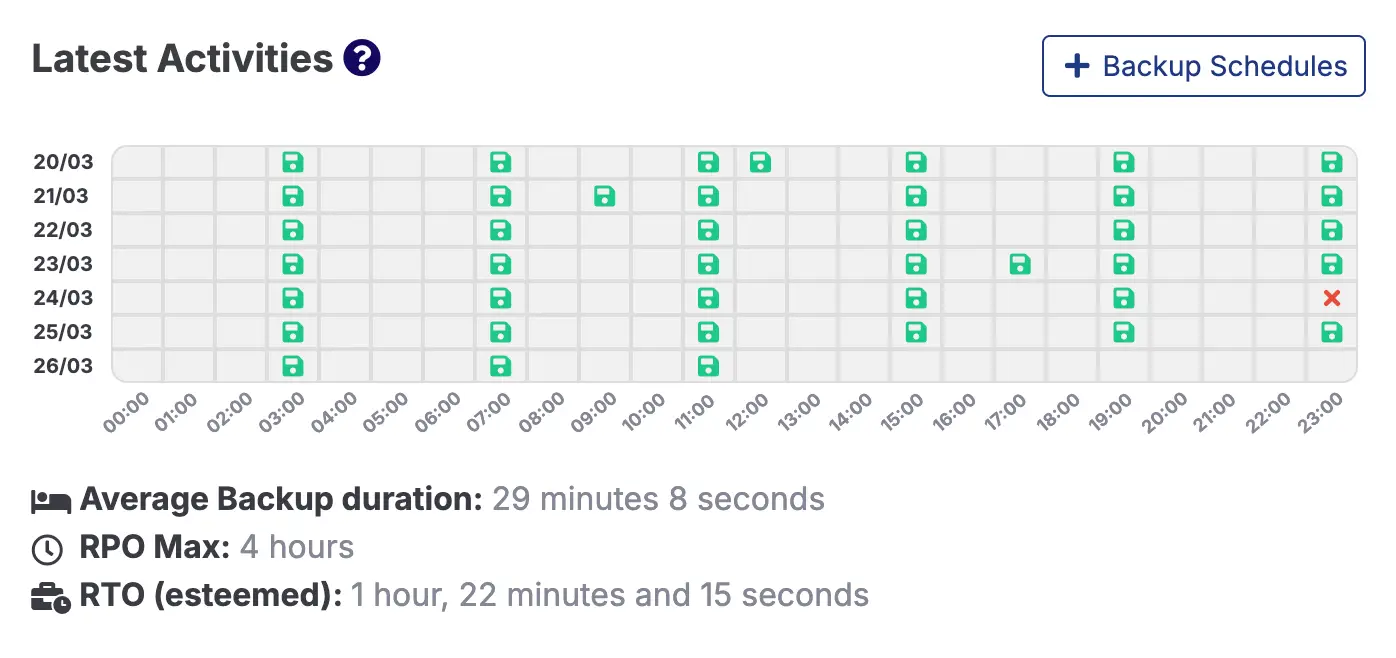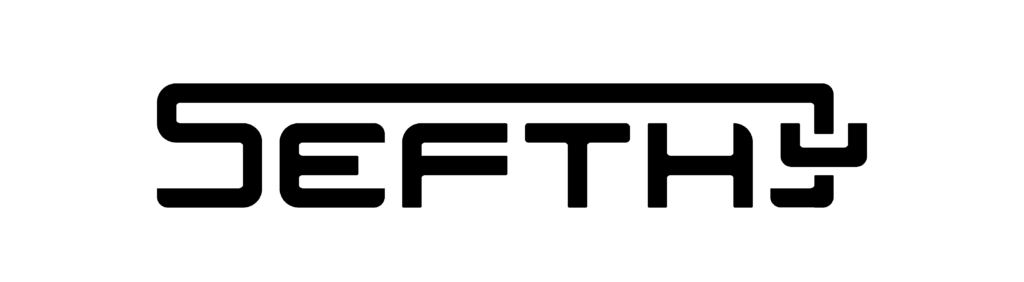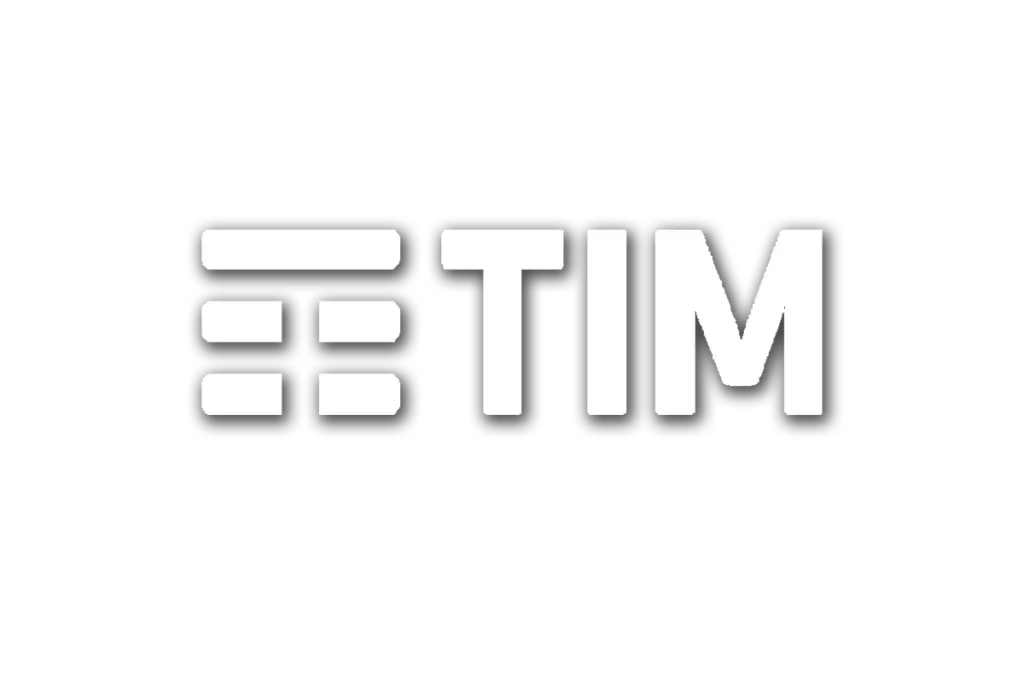Safe your business
The first fully Plug&Play Backup and Disaster Recovery solution for SMBs
How it works
Ready in less than 15 minutes!
Deploy Connector
The device that connects in L2 your network to the Cloud and enables Plug&Play Cloud restore.
- x86 ISO
- Mikrotik
Backup your Device
Back up your device locally and to Sefthy Cloud, everything is included!
- Windows
- Linux
Restore your Device
Restore in the Cloud and get back up and running right away, your device will be connected to your company network like magic!
We keep our promises!
Step 1 - Activate your first DR
Activate your first DR
- Create your Sefthy account at console.sefthy.cloud
- Add your first Customer
- Setup your first Sefthy DR!
Try the service for free for 7 days in all its potential without entering a Credit Card.
SCROLL DOWN
Deploy the Connector
Step 2 - Deploy the Connector
The Connector is the device deployed in your network that connects in L2 the Sefthy Cloud to your LAN.
- Add a new Connector and copy the Token provided
- Install the Connector in your network (x86 example)
- Setup the Token in the Connector
- Confirm the Connector on console.sefthy.cloud
Select the Backup Method
Step 3 - Select the Backup Method
The Backup Method allows you to backup your device in the Sefthy Cloud, so that it can be restored in case of emergency.
- Select the Backup Method that you want to use and provide the needed information
- Download and install the Backup Method (Sefthy Agent example)
- Check the Console to see your device
Start your first backup!
Step 4 - Start your first backup!
Click the “Backup Now” button to start your first backup.
Don’t worry, the schedule will automatically perform backups multiple times a day, whenever you prefer.
Initiate the Disaster Recovery
Choose whether to restore your device to another local hardware or to the Cloud in case of emergency.
And if you have had a total destruction, use the Emergency VPN!
Step 5 - Initiate the Disaster Recovery
After the Restore
The power is in your hands
You decide what to do after restoring the server to the Cloud
Back on-Premise!
Download the latest version of your server from the Cloud and restart it on-premise.
Stay in Cloud!
Resilient infrastructures, automatic backups and guaranteed Uptime in Sefthy Cloud.
Wide compatibility
Agent or Agentless?
Decide how to backup your servers: you can install the Sefthy Agent on the device, or directly integrate your Hypervisor (Coming in 2026)!
Incremental Backups & Schedules. Even Local!
Faster backups, better RPO.
Use incremental backup to speed up your server backups and decide when to do them, for an optimized RPO.
If you want, do the backup locally on SMB shares, you no longer need different agents! And with DeepVerify, you are always sure that the backups are not corrupted!
Your LAN, connected to the Cloud
Faster restore, better RTO.
In the event of a Disaster, restart in the Cloud by connecting the server, using Sefthy Connector, to your company network. No need to reconfigure anything in your network, you will be back up and running!
Decide whether to perform a granular (single files) or total recovery, in the Cloud or on another on-premise server, in total autonomy!
Every Emergency is different!
Emergency VPN is the hero
Your office is completely unreachable? No problem! Restore in the Cloud using the Emergency VPN, allowing collaborators to connect to the restored Server in the Cloud, remotely, without its IP changing! Connect the Emergency VPN to your LDAP/AD or manually add new users whenever you want.
Everything under Control
Be Proactive, not Reactive
Sefthy's Monitor function constantly checks the network reachability of the device you want to protect and warns you within a few seconds in case of unreachability.
Don’t leave anything behind
Sefthy Archive
With Sefthy Agent, you can protect not only your servers but also your files and data — even those stored on NAS devices — with a fast, secure, and ready-to-use backup.
Like a conductor leading the orchestra
Manage your Restore
With Restore Orchestration, you can automatically recover your entire infrastructure in the correct order — while Sefthy monitors each server’s startup and notifies you as soon as everything is back online.
See it for yourself
Simulate a Disaster — and a Restore
Start a Cloud Disaster Recovery anytime — without touching your on-premise server. Sefthy automatically checks that your server restarts correctly and measures the actual RTO in real time.
You're in good hands!
Secured and Supported
Your data are saved completely encrypted on redundant servers in Italian Datacenters, with the highest certifications and with a 99.7% uptime guarantee.
Our priority is to ensure data sovereignty and the lowest possible latency.
Simple Plans, Unmatched Value
Pricing*
We have created different plans for you that include all the value that Sefthy can bring.
Sefthy Mini
For the smaller servers and VMs.
- 1TB of Cloud Space included
- 30 Day Data Retention
- 6 Daily Backups included
- 7 "Recovery Days" included***
- Backup Verification included
- Unlimited Local Backups
Sefthy
The solution for all your servers and VMs.
- 2TB of Cloud Space included
- 30 Day Data Retention
- 8 Daily Backups included
- 10 "Recovery Days" included***
- Backup Verification included
- Unlimited Local Backups
Sefthy PRO
For a lower RPO and greater peace of mind.
- 4TB of Cloud Space included
- 45 Day Data Retention
- 24 Daily Backups included
- 20 "Recovery Days" included***
- Backup Verification included
- Unlimited Local Backups
- Proactive Monitoring included
- Emergency VPN included
Want to migrate more than 100 devices to Sefthy?
Dedicated pricing is available for you!
* Recommended end-user pricing. Access the price list dedicated to MSPs and System Integrators by registering on the platform and reselling the solution.
** A Device is defined as a single Physical Server (for example, a Windows Server with applications such as CRM, ERP, etc.) or a single Virtual Machine. If a Server hosts multiple Virtual Machines, each virtual machine is considered a standalone device and has its own monthly fee. Price excludes VAT.
*** Recovery Days indicate the days for which Sefthy allows you to restore your server to the Cloud without charging you anything. Once the included days have expired, you can choose to pay for the Virtual Machine and remain in the Cloud or restore the server on-premise.
Join our affiliation program!
Do you like Sefthy and would you recommend it to another System Integrator?
Earn 20% of their monthly spending!
We've got answers
Any doubts? We're here to help
Browse through our frequently asked questions to find answers.
We believe in our product and want to make Disaster Recovery solutions accessible to all SMBs. Try the service for free in all its features for 7 days.
If you want, we'll provide you with a free 30-minute onboarding call to get you up and running.
It is not possible to switch from one plan to another at this time, you will need to activate a new plan. If you need help, please contact us to find out how we can help you.
We know that things change and we strongly believe in the quality of our product. Deactivate Sefthy when you prefer, there are no time constraints.
When the "Recovery Days" end, if the device has not been restored on-premise or the VM has not been extended with a paid plan, the VM will be deactivated and subsequently deleted.
If you want to continue using the VM in the Cloud, they have a variable cost based on the resources used, listed below:
Monthly cost for CPU (1 CORE): €3.5/month
Monthly cost for RAM (1GB): €2.5/month
Monthly cost for DISK (100GB): €9/month
Included 1 Public & Static IP Address with 1 Gbit/s guaranteed & unlimited bandwidth.
e.g. VM 4COREs, 8GB RAM, 200GB DISK: €52/month
Of course! Your data are saved completely encrypted on redundant servers in European Datacenters, with the highest certifications and with a 99.7% uptime guarantee.
Our priority is to ensure data sovereignty and the lowest possible latency.
Plans have a monthly cost, when a plan is activated a prorata is charged which indicates the cost from the day of activation to the first day of the following month. From the following month the plan will have the entire month as its billing period.
We offer support to our Partners via chat and ticket, accessible within the Management Console, from 09:00 to 18:00 CET from Monday to Friday. If you have any special needs, do not hesitate to contact us!
Ready to be Safe?
Try Sefthy for Free!
Try all of Sefthy’s features for 7 days completely free!
No credit card required.